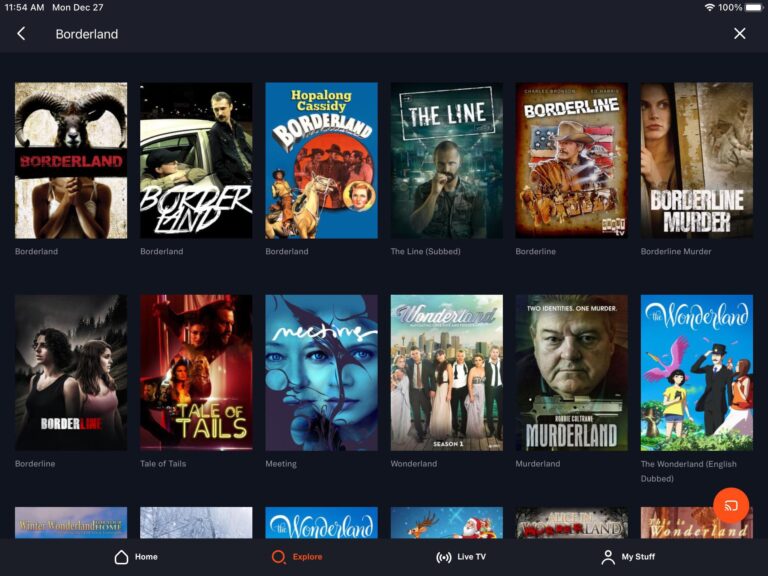Convert to:
Converting images, particularly from formats like .webp, can be necessary for several reasons:
- Compatibility: While .webp offers efficient compression and good quality, it’s not universally supported across all browsers and software. Converting to more widely accepted formats like JPG or PNG ensures compatibility and accessibility.
- Editing Requirements: Some image editing tools may not support .webp files. Converting the image to a format like JPG or PNG can make it easier to edit or manipulate the image using a broader range of software.
- Printing Purposes: For printing, certain formats like JPG or TIFF are preferred due to their color management and resolution handling capabilities. Converting a .webp image to such formats can yield better print quality.
- Website Optimization: While .webp is designed for efficient web use, sometimes specific website platforms or browsers perform better with traditional formats like PNG or JPG. Converting images can optimize website performance and display.
- User Preference and Accessibility: Users may prefer certain formats for personal or professional reasons, such as familiarity, ease of use, or the availability of tools to handle these formats. Converting images allows for greater flexibility and accessibility.